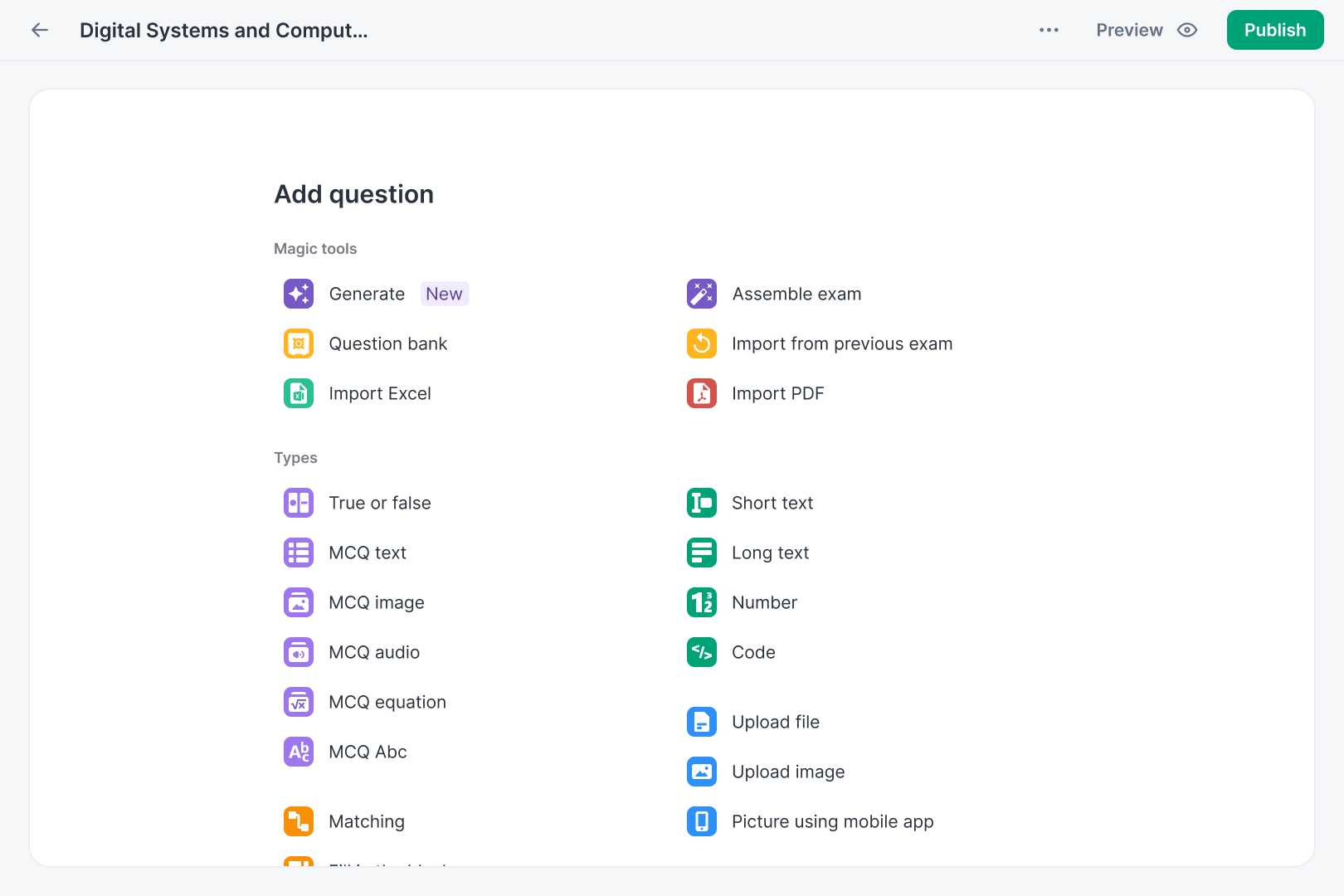Everything you need for your  Paper exams
Paper exams
If you're a teacher, you know how much time and effort goes into creating and grading exams. With OpExams and with the help of our AI tools, we make it easy to prepare, grade and analyze your exams.
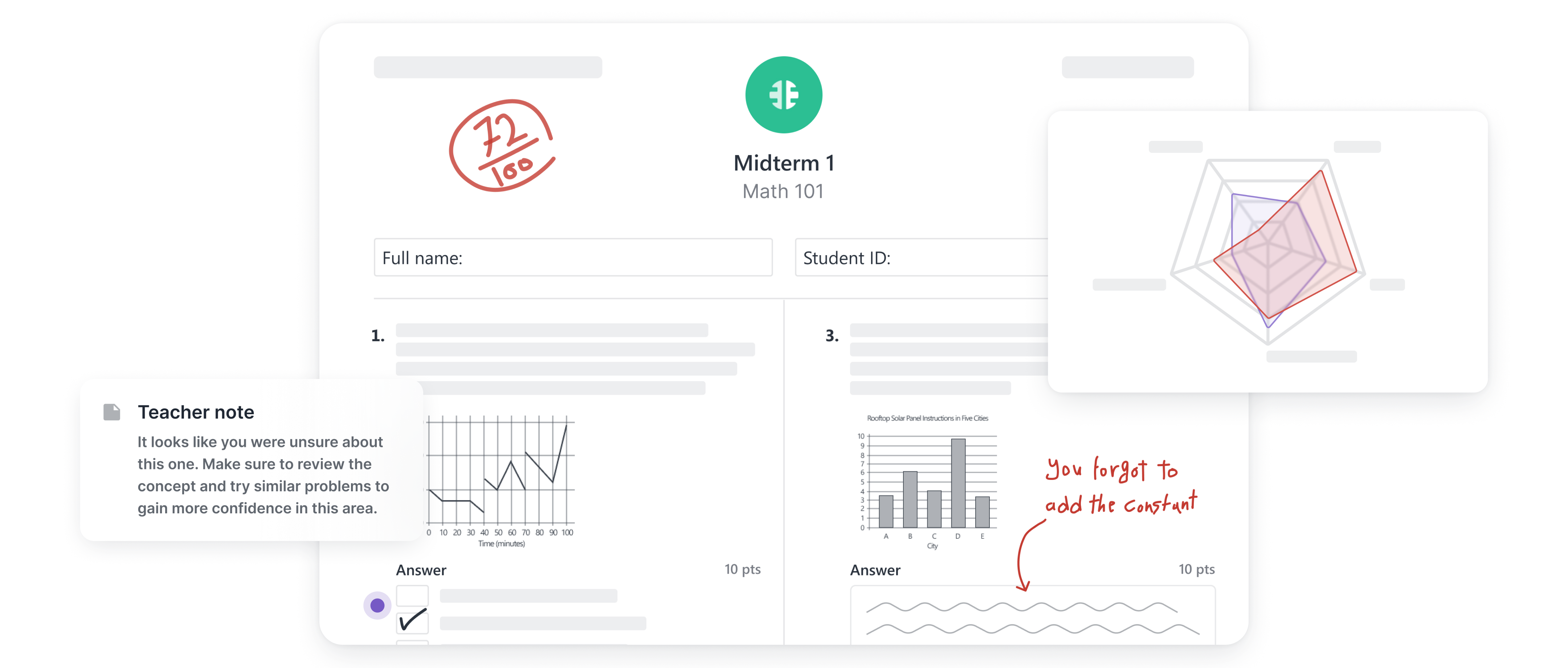
Process phases
We’ve got you covered, from the beginning till the end
Design
Grade
Reports
Preparing exam questions is hard and time consuming
OpExams helps you save time and effort in preparing exam questions

Question bank
If you have been teaching for sometime, you probably already authored many high quality questions. OpExams organize these questions for you and place them at your fingertip

AI questions generator

Import questions in seconds

Getting frustrated while formatting the exam paper?
You don't need to spend hours on formatting your exams using Microsoft Word anymore. With OpExams, you can customize the exam papers to match your needs and print them with a few clicks.
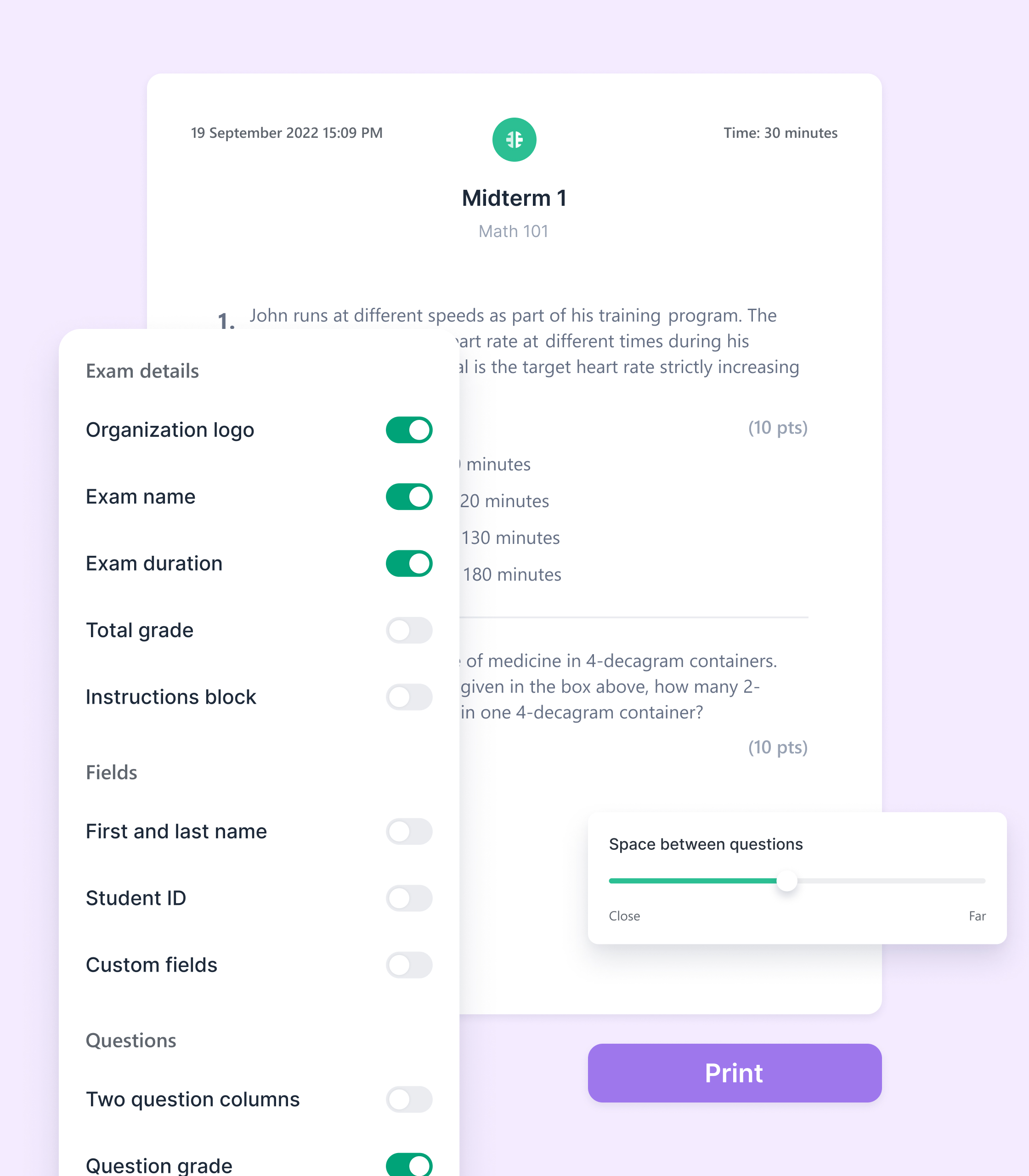
Grading is the worst, right?
Well not anymore!, OpExams help you save 82% of the grading time

AI Auto Grading
Not all answers can be auto graded? no problem we will group the rest of the answers based on similarities so you only need to grade 25 group instead of 200 different paper.

Group Similar Answers
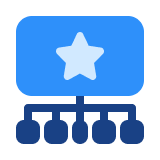
Rubric Grading
Exams are all about gaining insights, why throw this valuable information
Analyzing paper exams and gaining insights requires ninja skills and tremendous effort. OpExams provide this for you without any additional steps!

Skills Insights
Understand which skills your students are good at and which they’re struggling with

Questions Reports & Common Mistakes
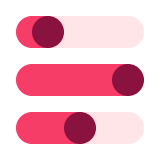
Personalized Reports

See it in action